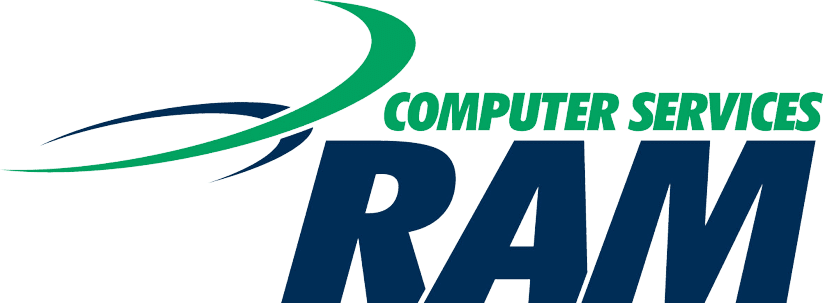With Computer repair Bozeman, the magic inside your computer is indeed fascinating. Each component inside your PC is like a musician in a symphony orchestra, playing a crucial role in creating a harmonious performance. When all the parts work together, your computer operates smoothly and efficiently.
However, when one component encounters an issue, it’s like a musician hitting a wrong note – it can disrupt the entire performance. This could result in your computer slowing down, freezing, or even shutting down unexpectedly. Understanding each component and its role can help you identify potential issues and troubleshoot them effectively.
So, let’s take a closer look at these components. The central processing unit (CPU) is your computer’s brain, executing every program’s instructions. The Random Access Memory (RAM) serves as your computer’s short-term memory, temporarily storing data for quick access. The hard drive is your computer’s long-term memory, storing all your files and software. The motherboard connects all these components, allowing them to communicate.
By understanding these components and how they work together, you can better diagnose and resolve any issues with your computer. So the next time your computer faces a hiccup, you’ll better understand what might be causing the problem.
Understanding Computer Hardware: Essential Components in Bozeman
Computer hardware refers to the physical parts of a computer. These are essential for a functioning system:
-
Central Processing Unit (CPU)
-
Motherboard
-
Memory (RAM)
-
Storage device (SSD or HDD)
-
Power Supply Unit (PSU)
Each part plays a significant role:
-
The CPU is the brain, performing most of the processing.
-
The motherboard connects all components together.
-
RAM provides temporary storage for data being actively used.
-
The storage device holds all your files and software.
-
The PSU supplies power to each component.
In Bozeman, users often encounter common hardware problems like overheating CPUs, failing hard drives, and faulty power supplies.
Factors such as climate and usage habits impact hardware longevity:
-
Hotter climates can lead to overheating issues.
-
Dust accumulation can cause damage over time.
-
Heavy usage can wear out components faster.
Understanding these basics of computer hardware helps you maintain your system better and identify when you need professional computer repair Bozeman.
Bozeman Computer Repair Basics: Exploring Internal Computer Components
Understanding Your PC’s Heart and Soul
Your computer, a complex machine, relies on several internal components. Let’s break it down:
-
RAM (Random Access Memory): This temporary storage space holds data for quick access. If your computer slows down when running multiple programs, you may need more RAM.
-
CPU (Central Processing Unit): Often called the “brain” of the computer, the CPU processes instructions from software applications.
-
Hard Drive: This permanent storage space holds all your files and programs. A failing hard drive can result in lost data or a non-functioning computer.
These components interact to ensure smooth operation. RAM provides quick access to data for the CPU to process while the hard drive stores long-term information.
But like any machine, parts can fail. Symptoms of internal component failure may include:
-
Slow performance
-
Frequent crashes
-
Strange noises
-
Missing files
Regular maintenance checks by technicians are essential to prevent these issues and prolong your computer’s life span.
At RAM Computer Repair in Bozeman, our skilled technician team can perform these checks and diagnose potential problems before they cause significant damage or loss of data.
Remember, understanding your computer’s internals is key in recognizing when something might be off-kilter – don’t wait until it’s too late!
Motherboards and CPUs: Building Blocks of Your Computer in Bozeman
Motherboards and CPUs, they’re the heart and brain of your computer system. They control data flow, execute commands, and make sure everything runs smoothly.
Unfortunately, even in Montana’s tech-savvy city, PC repair Bozeman, users face common issues with these components:
-
Overheating
-
Physical damage
-
Electrical shorts
When a motherboard or CPU fails, it’s like a chain reaction. The entire system operation goes haywire. You may experience slow performance, frequent crashes or your computer might not boot up at all.
For optimal health of motherboards and CPUs:
-
Regularly clean out dust.
-
Ensure adequate cooling.
-
Avoid physical trauma to your machine.
Remember folks! A little care goes a long way in keeping the tech blues away.
Memory Modules and Storage Devices: Learning About Data Handling in Bozeman
Memory modules, also known as RAM (Random Access Memory), and storage devices like HDDs (Hard Disk Drives) or SSDs (Solid State Drives), are essential parts of any computer system.
Understanding Memory Modules and Storage Devices
RAM is where data gets processed. It’s like your computer’s short-term memory, holding onto information that programs currently in use need to function correctly.
On the other hand, HDDs and SSDs store data long term. Think of these as a computer’s long-term memory, keeping your files safe even when the power is off.
But what happens when these components encounter problems?
Common Issues in Bozeman
In Bozeman, users often face issues related to:
-
Memory Modules: System crashes, slow performance, program errors
-
Storage Devices: Slow read/write speeds, corrupted files, complete data loss
These problems can be quite disruptive and lead to significant data loss if not addressed promptly.
The Importance of Regular Data Backup
Data backup should be a regular practice for all computer users in Bozeman. Backing up your data ensures you have a safety net against potential data loss caused by faulty memory modules or storage devices.
Here are some quick tips for effective data backup:
-
Use an external hard drive or cloud-based service.
-
Schedule automated backups.
-
Test your backups regularly to ensure they work.
Remember, it’s always better to prevent than cure!
Power Supplies and Cooling Systems: Ensuring Smooth Operation in Bozeman
Power supplies and cooling systems are the unsung heroes of your computer setup. They keep your machine humming along, preventing catastrophic meltdowns from overheating or power surges.
Significance of Power Supplies & Cooling Systems
These components are crucial to your PC’s performance:
-
Power Supply: Distributes electricity to all parts of the computer.
-
Cooling System: Regulates temperature, preventing damage due to overheating.
However, even these robust systems can falter. In Bozeman PC repair, we’ve seen a fair share of issues with power supplies and cooling systems. Some common failures include:
-
Overheated components caused by faulty fans
-
Power supply failure due to voltage fluctuations
When these issues arise, they affect overall PC performance:
-
Slower processing speeds
-
Unexpected shutdowns
-
Reduced lifespan of internal components
Maintenance Tips for Efficient Operation
Luckily, regular maintenance can help avoid these problems:
-
Clean dust off fans regularly.
-
Replace thermal paste on CPU every 6 months.
-
Use a surge protector for stable power supply.
Our services in Bozeman offer comprehensive solutions for power supply and cooling system failures. We’re here to ensure smooth operation of your PC because we understand how much you rely on it!
Remember, a well-maintained computer is not just about software updates – it’s also about taking care of its physical components!
Bozeman Guide to Input and Output Devices: Interacting with Your Computer
Input/output devices like the keyboard, mouse, monitor, and printer are essential for interacting with your computer repair and services or laptop. They’re the bridge between you and the software on your machine.
Common Issues & Care Instructions
Folks in Bozeman often report problems with these devices. Here’s a rundown:
-
Keyboard: Sticky keys? Maybe it’s time for a clean-up.
-
Mouse: Cursor not moving smoothly? Check for dust in the sensor area.
-
Monitor: Screen flickering? It might be an issue with the video cable.
-
Printer: Paper jams or poor print quality are common problems.
To prolong device lifespan:
-
Keep them clean. Dust and dirt can cause many issues.
-
Handle with care. These devices aren’t exactly cheap!
For example, when dealing with files on your computer, using a faulty mouse could lead to accidental deletions. Or imagine trying to print an important document only to find out your printer is kaput!
Remember folks, taking care of these peripheral devices isn’t just about saving money; it’s also about ensuring seamless interaction with your digital world.
So next time you’re facing any trouble with these devices in Bozeman, don’t panic! A quick checkup or cleanup might just do the trick. If not, there are plenty of computer repair services available in town that can help you out!
Sound Cards and Speakers: Navigating Audio Components in Bozeman
Sound cards and speakers are the heart of your computer’s audio setup. They bring games to life, make movies more immersive, and enable clear communication during online meetings.
Yet, many Bozeman residents report common issues with these components. Some problems include:
-
Distorted or no sound
-
Buzzing or humming noises
-
Incompatibility issues between sound card and speakers
Faulty audio components can significantly hamper user experience. Imagine being unable to hear your colleagues during an important virtual meeting, or missing out on the thrilling soundtrack of a new video game because of a faulty sound card!
Before you rush off to a professional for computer repair Bozeman, here are some simple troubleshooting steps:
-
Check if the speaker wires are properly connected to the sound card.
-
Ensure that your audio drivers are up-to-date.
-
Test your speakers on another device to rule out speaker malfunction.
Remember, it’s always best to consult with a professional if these steps don’t resolve your issue.
Network Adapters and Connectivity: Staying Connected in Bozeman
Network adapters are the unsung heroes of our internet-connected world. These tiny devices play a crucial role in ensuring seamless internet connectivity across all kinds of computing machines/devices used universally, including those operating within computer repair in Bozeman.
Common Issues Faced by Locals
Bozeman residents frequently encounter network adapter/connectivity-related problems on their computers, laptops, tablets, and smartphones. Some common issues include:
-
Slow internet speed
-
Intermittent connection drops
-
Difficulty connecting to Wi-Fi networks
These problems can have serious consequences, especially in today’s remote work and study environment. Poor internet connectivity caused primarily due to faulty network adapters or weak signal reception can disrupt productivity and cause frustration.
Impact of Poor Connectivity
Consider this scenario: You’re working on an important project with a tight deadline. Suddenly, your internet connection drops out because of a problem with your network adapter. Not only does this delay your work, but it also adds unnecessary stress to your day.
Tips for Better Online Experience
So how can you improve your online experience? Here are some handy tips available locally in Bozeman:
-
Regularly update your device drivers.
-
Use wired connections when possible for better stability.
-
Invest in quality network adapters.
-
Optimize router settings according to the device usage.
Remember, staying connected is more than just having an internet subscription; it’s about ensuring that every component of your system functions well — starting from the humble network adapter!
Wrapping Up
So, you’ve taken a deep dive into the world of computer hardware in Bozeman, huh? It’s quite a ride! Understanding the nuts and bolts of your device is more than just tech jargon. It’s about knowing what makes your device tick, how to keep it running smoothly, and when to seek professional help for those pesky problems that seem out of reach.
But hey, don’t sweat it! You’re not alone in this journey. Our team of experts at RAM Bozeman Computer Repair is always ready to lend a hand. Need advice on upgrading your storage devices? Or maybe you’re having trouble with your network adapter? Whatever the issue may be, we’ve got your back! So why wait? Give us a call today and let’s get that machine humming like new again!