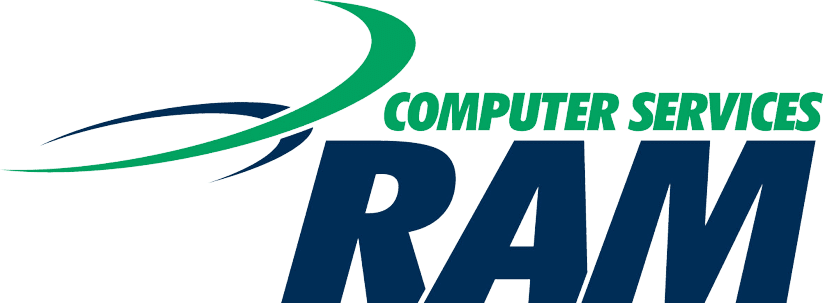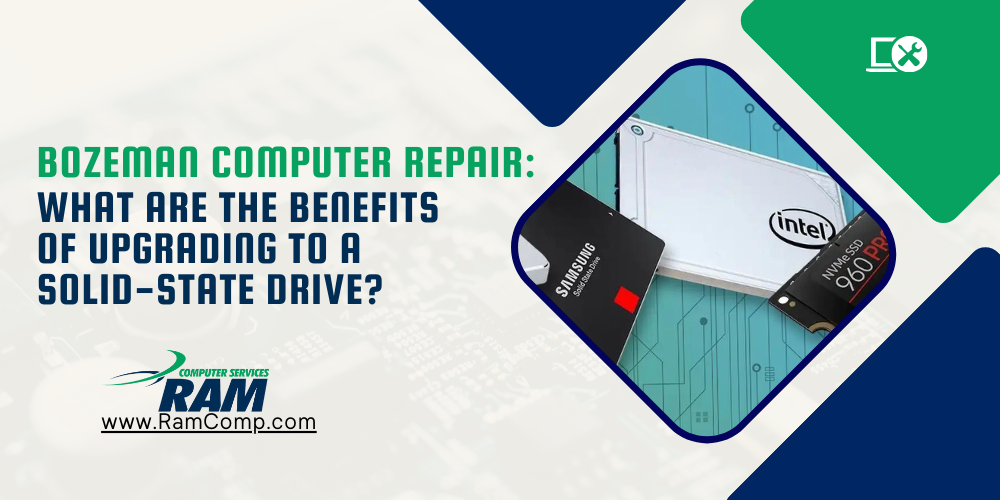In computer maintenance, Bozeman computer repair services are increasingly recommending the shift to a Solid-State Drive (SSD) for enhanced performance, reliability, and support in data recovery and repairs on Windows systems. This upgrade is not just about speeding up boot times; it’s a comprehensive enhancement that affects everything from data transfer speeds to overall system responsiveness, making your Windows desktop computer fast and reducing the need for computer repairs.
For users in Bozeman looking to breathe new life into their desktop computers, understanding the multifaceted benefits of transitioning from a traditional Hard Disk Drive (HDD) to an SSD, including improved data recovery and Windows support, can be pivotal. Investing in SSD technology promises improved efficiency and longevity for your computing hardware, reducing the need for frequent computer repairs and support from technicians.
What Are Solid-State Drives (SSDs)?
Solid-state drives (SSDs) are a type of storage device found in computers and phones, supporting tech files. Unlike traditional hard disk drives (HDDs), SSDs store files on flash memory chips in tech devices like computers and phones. This difference leads to several advantages.
First, SSDs perform faster than HDDs. They access data quicker, making your computer boot up and load applications at impressive speeds. For anyone seeking Bozeman, upgrading to an SSD can significantly enhance system performance for MT computer repair.
Second, SSDs are more reliable. They contain no moving parts, reducing the risk of mechanical failures. This durability makes them ideal for laptops and mobile devices prone to bumps and drops.
Pros of using SSDs:
- Faster data access
- Increased reliability
- Quieter operation
- Less heat production
- Cons:
- Higher cost per gigabyte compared to HDDs
- Limited write cycles
For those considering computer repair in Bozeman, incorporating an SSD could be a worthwhile investment for extending your device’s lifespan.
Despite their higher upfront cost, the long-term benefits of using an SSD include improved performance and potential savings from reduced need for future repairs or replacements due to mechanical failures common with HDDs.
Why Should You Consider Upgrading to a Solid-State Drive (SSD)?
Upgrading to an SSD offers numerous benefits over traditional hard drives. These advantages make it a worthwhile investment for many computer users.
Firstly, speed is a significant factor. SSDs provide faster boot times for your operating system and quicker file access. This speed enhancement improves overall system responsiveness. For instance, applications launch more rapidly, and data transfers are much swifter than using a hard disk drive (HDD).
Secondly, reliability is another critical benefit of SSDs. They contain no moving parts, which reduces the risk of mechanical failure. This aspect makes them more durable and shock-resistant than HDDs.
- Pros:
- Faster boot times
- Quicker file access
- Enhanced durability
- Cons:
- Higher cost per gigabyte compared to HDDs
For those in Bozeman seeking computer upgrades or repairs, choosing a reputable service like Bozeman computer repair can ensure that your transition to an SSD is smooth and efficient.
Furthermore, upgrading to an SSD can significantly extend the lifespan of older computers. Replacing the HDD with an SSD allows you to breathe new life into aging hardware without needing a complete system overhaul.
When Is the Right Time to Upgrade to an SSD?
Deciding the right time for an upgrade involves considering several factors. Your computer’s performance and storage needs are key. It might be time if your system struggles with slow boot times or programs take forever to load. An SSD can drastically reduce these delays.
Another sign is when you’re running out of storage space frequently. Unlike traditional hard drives, SSDs offer faster data access speeds. This means more room and quicker retrieval of your files and applications.
Bozeman computer repair experts often suggest looking at how old your current drive is, too. Traditional hard drives have moving parts that wear out over time, leading to potential failure risks. Since SSDs don’t have these moving parts, they’re less prone to mechanical failures.
- Signs you need an SSD upgrade:
- Slow boot times
- Frequent storage space shortages
- Older hard drive showing signs of wear
If you prioritize speed and reliability in your computing experience, consulting a professional like those specializing in computer repair in Bozeman, MT, could provide personalized advice.
Professionals can assess whether your system will benefit from an SSD based on its current configuration and usage patterns. They consider compatibility issues and the potential performance boost an SSD would bring.
How to Install and Migrate Data to a Solid-State Drive (SSD)?
Upgrading to an SSD is a significant step toward enhancing your computer’s performance. The process involves installation and data migration. Both steps require careful execution. Here, we break down the essentials.
Firstly, gather the necessary tools: a screwdriver, your new SSD, and possibly a SATA-to-USB cable for cloning data. Ensure your computer is powered off and unplugged before starting.
Begin by opening your computer case. Locate the hard drive bay or slot designated for an SSD. If you’re using a laptop, this may be on the side or bottom panel.
Securely mount the SSD in its slot or bay and connect it using SATA cables if required. For desktops, this might involve screws; laptops usually have simpler mechanisms.
For data migration:
- Connect your old drive externally using the SATA-to-USB cable.
- Use cloning software to copy data from the old drive to the new SSD.
- Carefully follow prompts within the software to ensure accurate cloning.
After successful data transfer, restart your device with only the SSD connected internally as its primary storage source.
Bozeman residents seeking professional help can rely on Bozeman computer repair services for seamless installation and migration processes without hassle.
Remember:
- Back up important files before starting.
- Update all drivers post-installation.
What Are the Performance Benefits of Upgrading to an SSD?
Upgrading to a Solid-State Drive (SSD) brings significant performance benefits. Unlike traditional Hard Disk Drives (HDDs), SSDs have no moving parts. This difference is crucial for speed and reliability. Computers boot faster with an SSD. Programs and files also open quickly.
One key benefit is improved data transfer speeds. An SSD can operate at speeds five times faster than a typical HDD. This means less waiting time for your computer to start or for programs to load.
Another advantage is durability. Since SSDs lack mechanical parts, they are less prone to damage from drops or bumps. They are ideal for laptops that move around a lot.
SSDs also contribute to longer battery life in portable devices. They consume less power than HDDs because they don’t need motors to spin platters.
Upgrading can be straightforward for those seeking computer repair services with professional tech help.
- Pros of upgrading:
- Faster boot times
- Quicker data access
- Enhanced durability
- Lower power consumption
- Cons might include higher cost per gigabyte than HDDs, but prices continue dropping.
Bozeman computer repair services often recommend this upgrade due to its clear advantages in performance and efficiency.
Why SSDs Improve Speed and Reliability in Your Computer?
Solid State Drives (SSDs) are a game-changer for enhancing computer performance. Unlike traditional Hard Disk Drives (HDDs), SSDs have no moving parts. This fundamental difference leads to several key benefits.
First, speed is significantly improved with an SSD. They offer faster boot times, faster file transfers, and snappier system responsiveness. When you click on an application or file, the wait time is shorter than an HDD. This improvement is because data retrieval in an SSD is almost instantaneous.
Moreover, reliability gets a boost with SSD technology. The absence of mechanical parts reduces wear and tear over time. It means fewer chances of failure than HDDs, where physical components can malfunction or degrade.
- Pros:
- Faster access times.
- Improved system responsiveness.
- Reduced risk of mechanical failure.
- Cons:
- Higher cost per gigabyte than HDDs.
For those seeking computer repair services, upgrading to an SSD can be a valuable recommendation from professionals specializing in computer repair and services. It enhances the user experience by speeding up operations and extending the device’s lifespan due to its durability features.
When to Seek Professional Help for a Successful SSD Upgrade?
As discussed, deciding on an SSD upgrade can significantly boost your computer’s performance. However, knowing when to seek professional help is vital for a successful transition. Here are some indicators:
- Complexity of Installation: If opening your computer seems daunting or the SSD slot isn’t easily accessible.
- Data Migration Concerns: The need to transfer data without losing any files requires careful handling.
- System Compatibility Issues: Ensuring the new SSD is compatible with your system might need expert advice.
Professional computer repair services offer expertise in these areas, ensuring a smooth upgrade process.
Seeking assistance from specialists like Bozeman Computer Repair ensures that installation, compatibility checks and data migration are handled efficiently. They possess the necessary tools and knowledge to reduce damage or data loss risks during the upgrade process. This peace of mind often outweighs the cost involved.
Professionals can provide valuable insights into maintaining your system post-upgrade. This could include tips on optimizing software settings or recommendations for future upgrades.
When unsure about undertaking an SSD upgrade alone, consulting with computer repair and services experts becomes crucial. Their guidance can distinguish between a successful enhancement and potential setbacks due to incorrect installation or compatibility issues.
How to Maximize the Lifespan and Efficiency of Your Computer with an SSD?
Upgrading to a Solid State Drive (SSD) significantly enhances your computer’s performance. Unlike traditional hard drives, SSDs have no moving parts. This means they are less prone to mechanical failure. Bozeman computer repair experts often recommend this upgrade for its durability and speed enhancements.
An SSD dramatically reduces boot times. It also speeds up file access and software operation. To ensure you get the most out of an SSD, consider the following tips:
- Regularly update your operating system and firmware.
- Enable the TRIM command if it’s not automatically activated.
- Avoid filling the SSD; leave some space free.
These steps help maintain optimal performance levels over time.
After installing an SSD, routine maintenance becomes crucial for longevity. First, clean unnecessary files regularly using built-in or third-party tools. Next, monitor the health of your drive with software that can predict potential failures before they happen.
Finally, seek professional advice from services like computer repair Bozeman for compatibility or installation issues. They can provide tailored solutions that match your specific needs.
Conclusion
Upgrading to a Solid-State Drive (SSD) represents a significant enhancement for any computer, combining speed, reliability, and efficiency improvements. This article meticulously outlines the what, why, and how of transitioning to an SSD, emphasizing its performance benefits and the critical timing for such an upgrade. It further guides data migration and professional assistance when necessary, alongside strategies to maximize the lifespan of the SSD and the computer it rejuvenates. These insights underscore the transformative impact of SSDs on computing experiences, advocating for their adoption as a prudent investment in technology.
For those seeking to elevate their computer’s performance in Bozeman or beyond, understanding the pivotal role of SSDs is crucial. Whether to enhance personal productivity or ensure business operations’ efficiency, considering an SSD upgrade is a step towards future-proofing your digital assets. We encourage readers to seek expert computer repair services for a seamless transition and optimal setup. Elevate your computing experience today with an SSD upgrade.