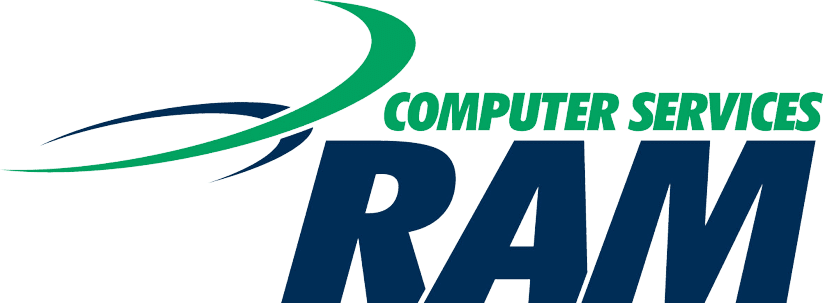Surprisingly, 70% of PC repair and laptop repairs are due to poor maintenance, often leading to necessary data recovery. In Computer Repair Bozeman, our computer repair technicians provide preventative maintenance tips as a lifeline for your device.
Regular upkeep by PC technicians enhances performance, saves you from costly repairs, protects against spyware, and extends your computer’s service lifespan. Ignoring computer issues could mean kissing goodbye to important files and shelling out big bucks on computer repairs or replacements. Don’t overlook the need for PC repair and computer services.
The Importance of Preventative Maintenance for Your Computer
A Shield Against System Failures
Preventative maintenance is like your computer’s bodyguard. PC security and Bozeman computer repair services, keep nasty stuff such as hardware failures and system crashes at bay. Just imagine your precious laptop receiving computer services like a flu shot to ward off viruses, repair damage, and clear cookies.
Saving Time and Money
Think about it – would you rather shell out big bucks for a major PC repair or invest in regular maintenance? Regular repair check-ups by a skilled technician can spot potential problems early. It’s like having a mechanic perform a repair check on your car to prevent potential breakdowns.
Keeping Your Computer Zippy
Nobody likes a slowpoke, especially. Regular cleanups and repair of temporary files can keep your computer running as fast as Usain Bolt on race day.
Protecting Your Valuable Data
We all have critical stuff on our computers – family photos, work projects, that novel you’ve been working on forever – all of which might need repair. Unexpected crashes can wipe them out faster than you can say “Oh no!” But with preventative maintenance and regular repair, you’re safeguarding these treasures from being lost in the digital abyss.
How to Protect Your Computer from Viruses and Malware
Your computer is like your digital fortress. It’s essential to keep it safe and secure.
Choose Reliable Antivirus Software
Antivirus software is your knight in shining armor, not only protecting you from the dragons of the internet world – viruses and malware, but also capable of repair when damage occurs. Asurion, for instance, offers top-notch computer repair service in Bozeman alongside security features that’ll keep those pesky troublemakers at bay.
-
Regularly scan your computer
-
Update the software routinely
Regular Scans are a Must
Think of scanning as a health check-up for your computer, a necessary step in its repair process. It helps identify potential threats lurking in the shadows.
-
Schedule regular scans
-
Don’t ignore warnings or alerts
Safe Browsing Habits Matter
The internet is like a vast ocean with many dangerous creatures (read: malicious sites) that may require repair. You’ve gotta navigate carefully.
-
Avoid suspicious downloads
-
Never click on unverified links
Keep Your Antivirus Software Updated
An outdated antivirus software in need of repair is like an old, rusty sword—it won’t protect you effectively against newer threats. Always ensure it’s up-to-date.
-
Set automatic updates
-
Check for updates manually if needed
By following these repair tips, you can strengthen your digital fortress—your computer—against viruses and malware attacks. Remember, prevention is always better than cure—or in this case, better than any repair fix!
How to Keep Your Computer Clean and Dust-Free
Regular Physical Cleaning
Dust can be a real party crasher. Repair is necessary when overheating issues sneak into your PC case. So, roll up your sleeves and give your computer a regular dusting off as part of its routine repair maintenance.
Compressed Air Cans for Cleaning
But hold up! You can’t just go in with any old cloth. That’s where compressed air cans come into play. They’re like a magic wand, blowing away dust and performing repair without damaging any components.
Peripherals Need Love Too
Don’t forget about your keyboard and mouse either. These guys are used daily, deserve some TLC too, and may need repair. A clean setup is not only hygienic but also aids in the repair and helps extend the lifespan of these devices.
Proper Ventilation is Key
Finally, let’s talk about ventilation. Imagine running a marathon in a stuffy room – not fun, right? Same goes for your computer. Make sure there’s enough space around it for air to circulate freely.
So there you have it folks! Simple tips that go beyond the fix: Computer Repair Bozeman’s preventative maintenance tips should keep your machine humming along nicely!
How to Back Up Your Computer Data
Cloud Storage for Secure Backup
Cloud storage services are a lifesaver. They’re like your own digital safety deposit box, keeping your data safe and sound. Services like Google Drive or Dropbox offer secure backup options.
-
Pros: Easy access from any device, high level of security.
-
Cons: Requires internet connection, potential privacy concerns.
Setting Up Automatic Backups
Don’t want to manually back up your data every time? No problemo! Set up automatic backup schedules. It’s all about convenience and consistency here.
-
Choose a cloud service or external hard drive.
-
Follow the prompts to set up automatic backups.
-
Relax knowing your data is regularly backed up!
Multiple Backups for Extra Security
One backup is good; multiple backups are better! Spread out your backups across different platforms or devices. It’s like having spare keys to your house – you wouldn’t just have one, right?
-
Example: Use both an external hard drive and a cloud service for double protection.
Regular Testing and Updating
Just setting up backups isn’t enough though. Regular testing and updating of these backups is crucial in preventing data loss.
-
Check if you can retrieve files from the backup.
-
Update the backup with new files regularly.
-
Make this part of your routine computer maintenance!
Remember Bozeman folks, prevention is better than cure when it comes to data recovery! So follow these tips beyond the fix and keep that precious data safe! Look no further than Computer Repair Bozeman when looking for the best computer store in Bozeman, Montana!
How to Update Your Computer’s Software
Keeping your computer up-to-date is crucial for its health and performance. Let’s dive into how you can do this effectively.
Keep Your Operating System Updated
The operating system (OS) is the heart of your computer. It needs regular updates to stay healthy. These updates bring in improved security features and bug fixes, which help prevent software issues that could slow down your device or make it vulnerable to attacks.
-
Schedule these OS updates during non-working hours.
-
Enable auto-updates where possible.
Regularly Update Application Software
Just like the OS, application softwares also need regular updates. These updates enhance functionality and resolve compatibility issues, making sure your programs run smoothly.
-
Set a schedule for these software updates.
-
Use auto-update feature if available.
Importance of Firmware Updates
Firmware plays a crucial role in the functioning of hardware components like routers, printers etc. Keeping them updated ensures they work efficiently without causing any hardware or software issues.
Remember:
-
Check for firmware updates regularly.
-
Install them as soon as they’re available.
If you’re looking for the best computer repair service, look no further than Computer Repair Bozeman, MT. Contact us!
How to Defragment Your Hard Drive
Fragmentation can slow down your computer. Regular defragmentation is key to optimal system performance.
Fragmentation and System Performance
When you save a file, your computer breaks it into chunks. These chunks get scattered all over your hard drive. This scattering is fragmentation. Over time, fragmentation makes your computer work harder and slows it down.
Windows Built-In Tools for Defrag
Windows has got you covered with built-in tools for defragging hard drives. Disk Cleanup is one such tool that helps in tidying up the hard drive.
-
Open Disk Cleanup from the Start menu.
-
Select the drive you want to clean.
-
Click ‘OK’ then ‘Clean up system files’.
Voila! You’ve started the process of decluttering your hard drive.
Scheduling Regular Defrag Tasks
Don’t want to manually defrag every time? Schedule regular defragmentation tasks.
-
Open ‘Defragment and Optimize Drives’ from the Start menu.
-
Select a drive and click ‘Change settings’.
-
Set a frequency for defragmentation.
-
Click ‘OK’.
Now, sit back and relax while Windows does its thing! Contact Computer Repair Bozeman today!
SSDs Don’t Need Defrag
SSDs store data differently than traditional hard drives, so they don’t need defragging often; doing so might even shorten their lifespan! So, let’s leave SSDs out of this defrag party!
How to Monitor Your Computer’s Performance
Monitoring your computer’s performance is a piece of cake, if you know what to look for. Let’s dive into some preventative maintenance tips from the pros at Computer Repair Bozeman.
Task Manager and System Resources
Ever heard of the Task Manager? It’s a handy tool that shows you how your system resources are being used in real-time. You can spot things like CPU usage, memory usage, and disk activity. If something seems off, it could signal a problem.
For instance:
-
High CPU usage when you’re not running any heavy programs? Something might be hogging your processor.
-
Memory usage through the roof even though you’ve only got a few tabs open? You could have a memory leak.
Spotting Issues with Usage Patterns
Unusual patterns in CPU or memory usage are red flags. They often indicate underlying issues that need fixing pronto. So keep an eye on these patterns and act fast if they go haywire.
Preventing Overheating Problems
Your computer is like an athlete – it needs to stay cool during the game (or work). Monitoring temperature levels helps prevent overheating problems which can lead to serious damage. Use software tools to check these levels regularly.
Managing Disk Space
Running out of space on your hard drive can slow down your computer big time! Keep track of how much space you’re using and manage files accordingly. Delete unnecessary files, move stuff around, or invest in additional storage if needed.
When to Take Your Computer to a Professional for Preventative Maintenance
Recognize the Red Flags
Your computer might be screaming for help. Frequent crashes and slow boot times aren’t just annoying, they’re a cry for professional aid. Like that one time your car refused to start and you knew it was time for a mechanic.
Cleanliness is Next to Godliness
Dust bunnies are cute, but not when they’re clogging up your computer’s internal components. Just as you wouldn’t let your car engine get choked with dust, don’t let your computer suffer the same fate. A pro cleaning service once a year keeps those tech gremlins at bay.
Software Struggles Need Expert Hands
Ever felt like pulling your hair out because of software issues? Been there, done that! When DIY solutions fail, it’s time to call in the cavalry – aka technicians from reputable computer repair services.
Regular Check-ups: Not Just For Humans!
Even if everything seems fine, regular check-ups are crucial. It’s like going to the dentist; you may not have a toothache now, but regular visits can prevent one later on. So too with computers – preventative care routines can save you from future headaches (and heartaches).
Remember folks, prevention is better than cure! Beyond the fix lies smart preventative maintenance tips that’ll keep your machine running smoothly.
Conclusion
So, there you have it – your guide to keeping your computer purring like a kitten! By following these preventative maintenance tips, you’ll save yourself the headache of unexpected breakdowns and costly repairs. It’s like brushing your teeth to prevent cavities. You wouldn’t skip that, right? Same goes for your computer care.
And remember, if things get too hairy or you’re not sure what to do, don’t sweat it! That’s what we at Computer Repair Bozeman are here for. Give us a shout and let us take care of the techy stuff so you can focus on what matters most to you. Ready to show your computer some love?